Fight for freedom. End in prison.
-

Switch ROM Format: XCI vs NSP
XCI files are dumped from physical Switch cartridges. Some top-selling Switch games, like BOTW and TOTK, are only available as cartridges. So you probably find XCI ROMs of these games. NSP files are extracted from Nintendo eShop downloads. Since cartridges usually cannot be updated, all updates and DLCs are in NSP format. Most indie games
-

Fix Tomb Raider Crash on Linux
The latest Tomb Raider titles (Tomb Raider, Raise of the Tomb Raider, Shadow of the Tomb Raider) can crash on latest Linux distros. The reason is that nowadays, pipewire replaced pulseaudio as the default audio back-end. Install pulseaudio Tomb Raider games were ported to Linux when pipewire isn’t a thing yet. So they rely on
-
Front-end Build Tools in 2023
The Standard When we say a front-end build tool, we mean: Ready for production When we say a build tool is ready for production, we mean: Vite 4 Vite 4 is based on esbuild (written in Go) and Rollup. It adopts un-bundled dev server for faster HMR and bundled dependencies for faster cold booting. Vite
-

Work As Front-end Developer In Finland
This is only my own story. I hope you find something helpful. But be aware the information can be out-dated and a little subjective.
-
position: fix not working? Check transform
In CSS, many position/layout properties are context-aware. For example, position: absolute; only works if the desired parent has position: related/absolute/fixed;. However, position: fixed; is very simple. It is always related to window, barely affected by parent container. But, I stuck in this small issue: transform:scale(1); position:fixed; right:10px; bottom:10px; This is strange, I have position: fixed;
-
Integrate Crowdin To RetroArch
RetroArch project uses *.h files to store translation strings. Here aren’t any tools to make the translation process easier. When source strings changed, you have to manually review the changes, locate and update translation strings. It is a hard work. As a big fan of RetroArch, I was thinking if it can be improved with
-
HTML vs. JavaScript Input Validation
If you want to validate a form input and so it only accepts integers, here is an easy way in HTML5: However, users can still type something invalid: In Firefox, you can basically type anything, like “fsielfs”. In Chrome, you can type numbers with dots, like “1..2.2.2”.
-
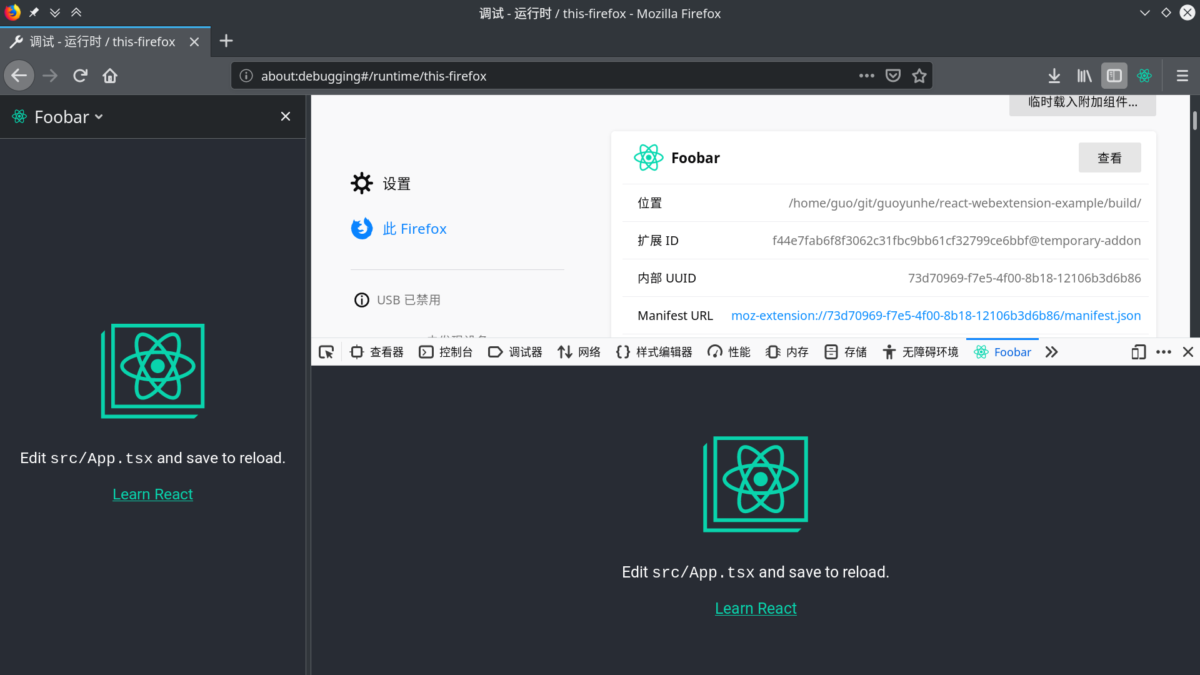
Create React WebExtension for Firefox and Chrome
We will create a React app and turn it into a Firefox/Chrome extension.
-
Code Journey #11
Highlights for the last month: HiDPI bug fixes and emulator packaging. KDE: Kompare HiDPI [patch] Filelight HiDPI [patch] KSysGuard HiDPI, except the sensor graphy [patch] Font manager HiDPI [patch] enablefont and disablefont icon for font manager [patch] KWallet HiDPI [patch] KWin HiDPI [patch] Krita splash screen HiDPI [patch] Kate/KonsolePart dual screen rendering issue [bug] [patch]
-
openSUSE Conference 2019 @Nuremberg
Participating openSUSE Conference is one of my dream. I always cannot find a time to do it until I made my mind to leave all other stuff. Thank my company for sponsoring my flight. I have visited Munich for many times. It is familiar place but the memory is so far and mixed with smiles
有任何预订建议吗?